SHAHEDNEWS: We provide nine essential tips for maximizing the performance and battery life of your Xiaomi smartphone by leveraging the features of MIUI, enabling users to optimize their devices for both efficiency and functionality.

According to SHAHEDNEWS, Xiaomi smartphones have gained immense popularity, largely due to their powerful hardware and user-friendly MIUI (MI User Interface). MIUI is a customized version of Android featuring various functionalities designed to enhance user experience, boost performance, and improve battery life. Whether you own a Xiaomi, Redmi, or Poco phone, there are numerous settings within MIUI that you can adjust to maximize your device's performance. In this article, we will explore nine effective tips and tricks to help you get the most out of your Xiaomi smartphone.

The Always-On Display (AOD) feature is particularly useful for those with AMOLED screens, as it allows you to see notifications and time without waking your device. However, this feature can significantly impact battery life. If you frequently find yourself in situations where battery conservation is crucial, consider disabling the Always-On Display. You can easily toggle this feature on or off in the Display settings.
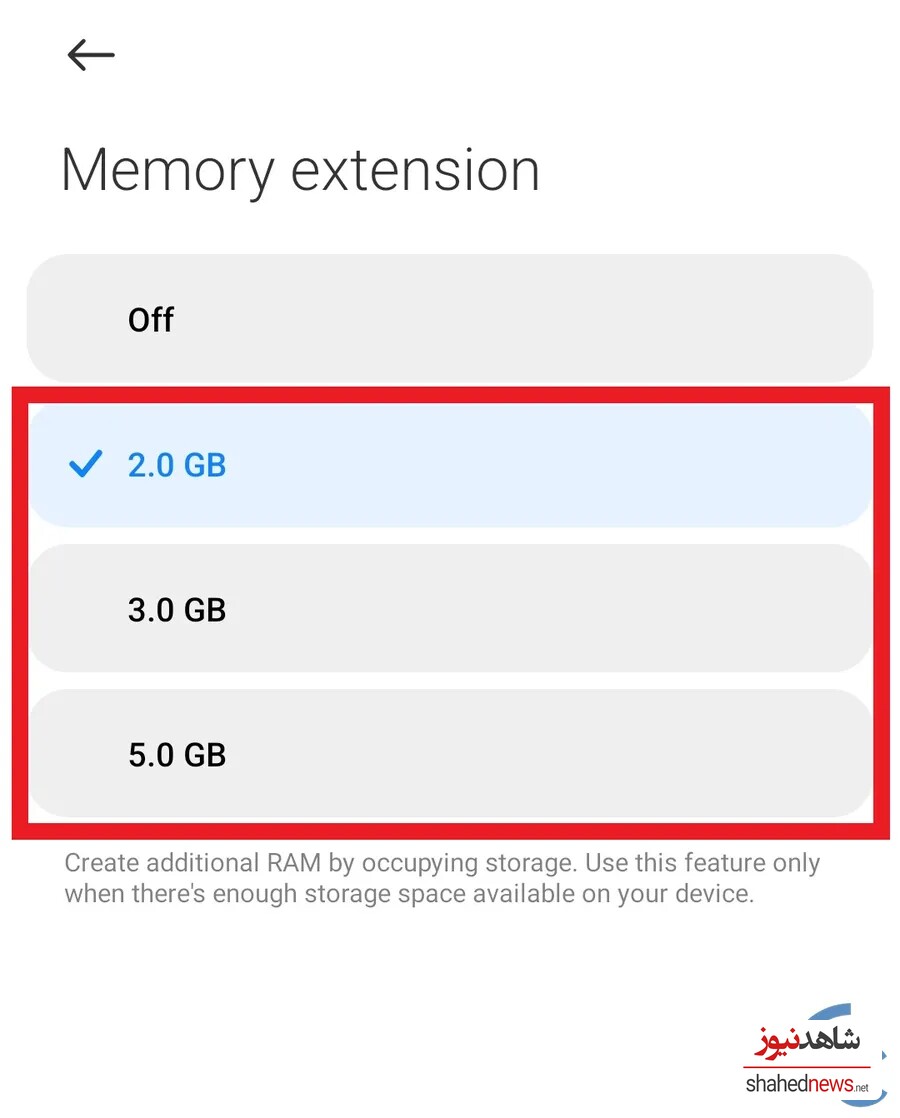
Recent models of Xiaomi, Redmi, and Poco phones come with a feature called Memory Extension, which allows users to utilize part of their storage as virtual RAM. This feature can improve multitasking capabilities, especially when you have numerous applications open. To enable Memory Extension, navigate to Settings > Additional Settings > Memory Extension and turn it on if your device supports it. This change can enhance performance, especially on devices with lower physical RAM.
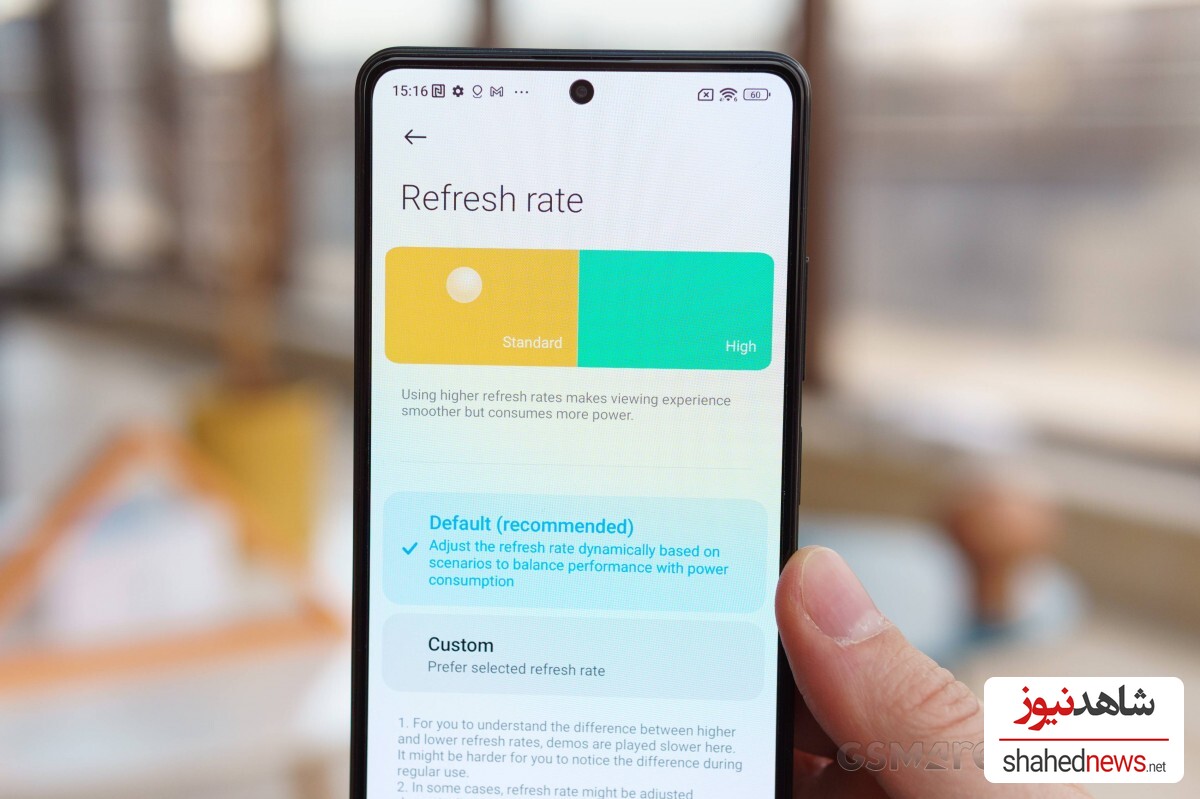
Many Xiaomi devices now support high refresh rates, such as 90Hz or 120Hz, which can provide a smoother user experience. However, running your phone at a higher refresh rate can consume more battery. You can manually adjust the refresh rate by going to Settings > Display and selecting your preferred rate. Lowering the refresh rate during periods of low usage can help you conserve battery life without sacrificing performance when needed.

For gaming enthusiasts, Xiaomi devices offer a feature called Game Turbo. This mode optimizes system resources for gaming, ensuring a smoother experience. Within Game Turbo, you can customize performance settings and memory exceptions to prioritize gaming performance further. To access Game Turbo, navigate to Settings > Additional Settings > Game Turbo. Use this feature when you want to maximize performance, and consider adjusting settings if you’re looking to optimize battery usage while gaming.

Haptic feedback provides tactile responses during interactions on your smartphone, making the experience more engaging. However, such features may not be necessary for everyone and can contribute to battery drain. If you find haptic feedback and additional sound notifications distracting or unnecessary, it is advisable to turn them off. You can adjust these settings under Settings > Sound and Vibration.
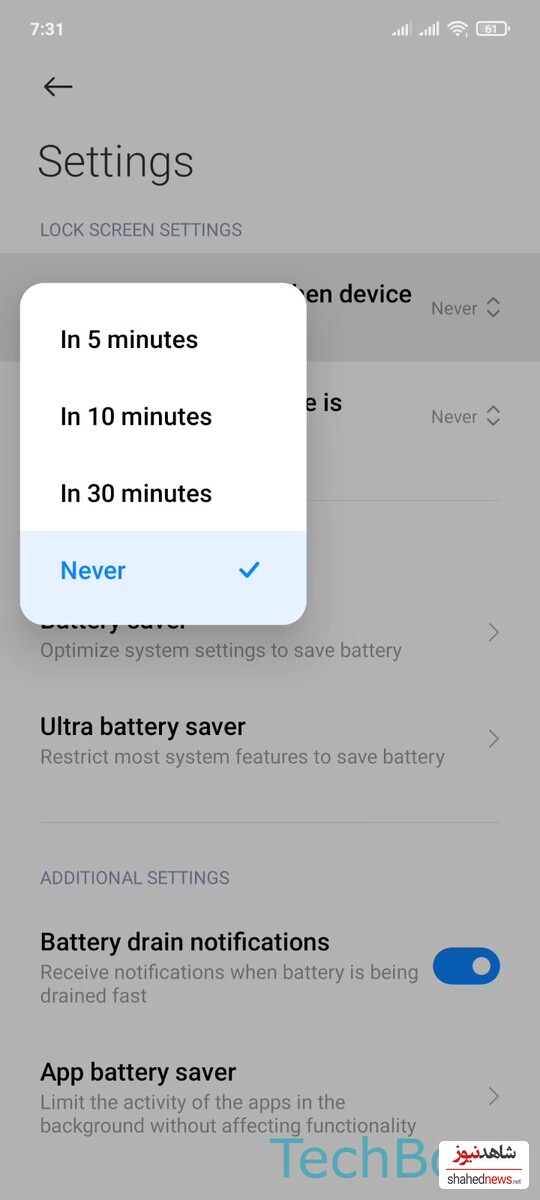
When your battery is running low, yet you still require connectivity without fully disconnecting, consider automatically turning off mobile data. This setting can significantly preserve battery life when you are on the go. To enable this feature, navigate to the Battery and Performance section and click on the gear icon in the top right corner. By limiting background data usage, you can extend your device's battery life.
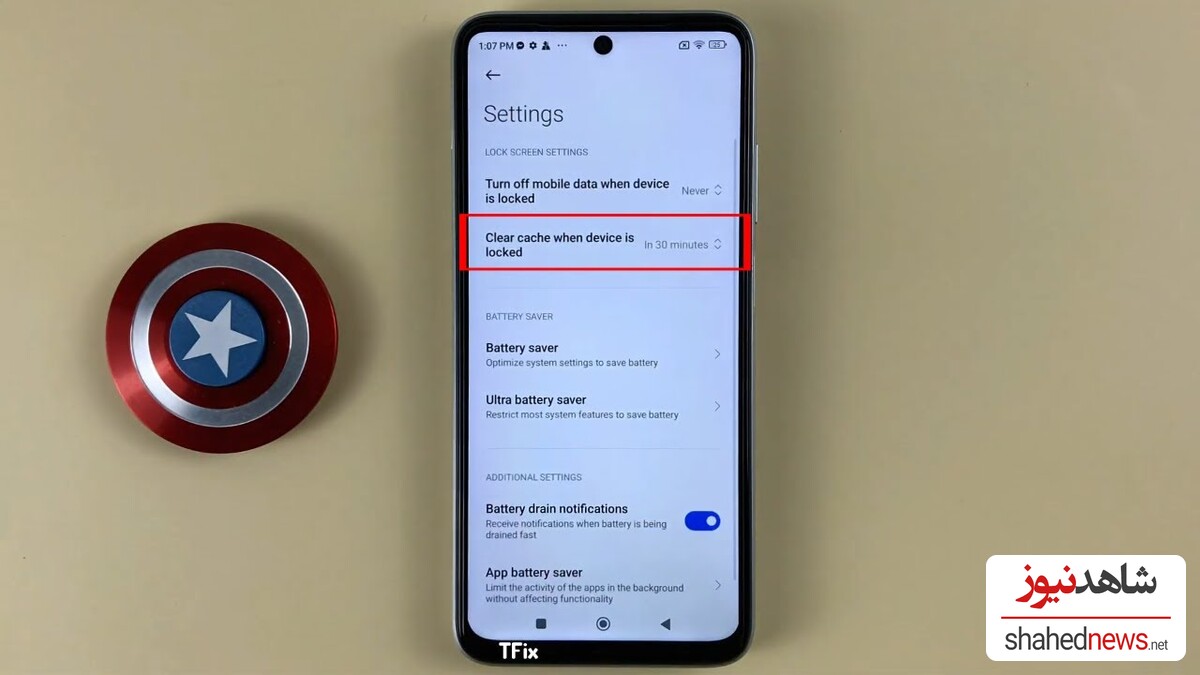
Clearing your device’s cache can improve performance, particularly on lower-end models. MIUI allows you to set your smartphone to clear the cache when it is locked. This feature can help keep your device running smoothly; however, if you frequently use a few specific apps, consider avoiding this setting, as it may slow down access to commonly used applications.
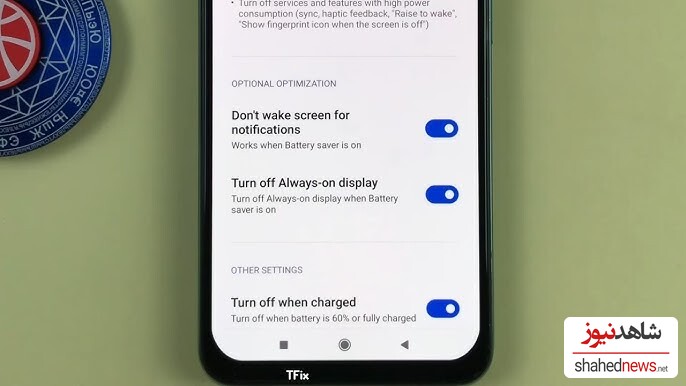
If you find yourself low on battery and need to conserve power, you can prevent your screen from lighting up for notifications when battery saver mode is activated. This feature helps to prolong battery life by preventing unnecessary screen activations. You can adjust this setting in the Battery and Performance section.
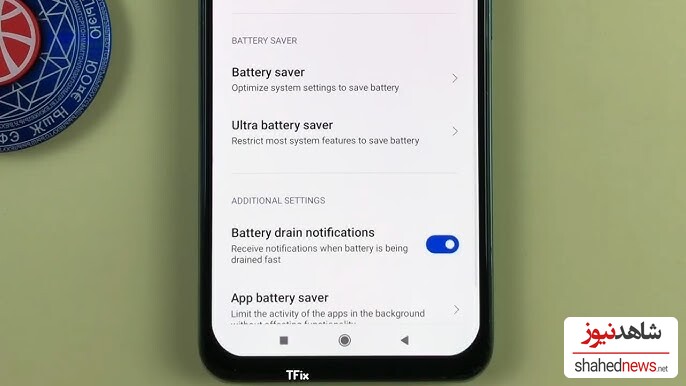
One of the significant advantages of MIUI is its ability to inform users when apps are consuming an excessive amount of battery power. Keeping the battery drain notification enabled alerts you to background tasks that may be affecting your device's longevity. You can easily turn on this feature via Settings > Battery & Performance, enabling you to manage your applications more effectively.
By utilizing these tips and tricks, you can significantly enhance your Xiaomi smartphone's performance and battery life. MIUI offers numerous features designed to make your smartphone experience smoother and more efficient. Whether you are a casual user or a power user, these settings can help you unlock your device's full potential. Explore these options today, and enjoy an optimized and personalized smartphone experience!